How to Clean Up Your Mac
A few simple steps can keep it running strong.
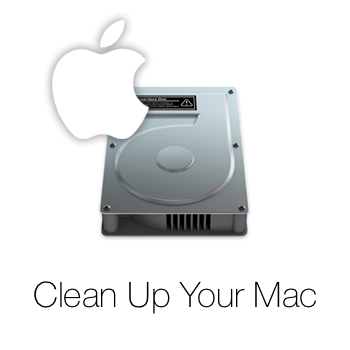
It is always a nice feeling when you have a clean, fast running computer. Over time it get’s filled up with ‘stuff’ that clog it up and slow it down. Let’s go over a few simple things you can do to keep that Mac of yours running strong.
Some of these steps can be performed manually by you through things that are already built into your Mac; other steps will require an app of some kind be used. A couple of the apps that I use personally for cleaning my Mac are CleanMyMac and Gemini. These are not the only apps in this realm that can be utilized, but I’ve had good experience with the two of these.
Clean Up Hard Drive
Cleaning your hard drive is one of the best and easiest ways to help your Mac. I recommend removing apps that you don't use and delete old files that you no longer need. You can open your Applications folder by pressing Command+Shift+A. You can easily drag and drop apps that you don't use to the trash from here. Be careful not to remove anything important though!
CleanMyMac is a great app for cleaning things up. It can scan through your system and remove things like cache files, logs, widgets, language packs, hidden trashes, and the odd large file. It can also help you uninstall and clean up apps that you no longer use. You can even sort apps by how large they are to see how much space they are taking up. It is very handy and does a great job of cleaning things up. I highly recommend it. It can be used in conjunction with the Gemini app I mentioned above. Gemini finds duplicate files on your system and can remove them if you want it to.
Manage Startup Items
Adjusting the items that are allowed to open when you turn your Mac on can make a huge difference with performance. The less your computer has to do when it turns on, the quicker it will come up. To adjust Login Items, open the System Preferences from the Apple Menu, and then click on Users & Groups. Find your user in the list and click it. Then, click Login Items in the top right. You will be presented with a list of all of the apps that are set to open when you log into your computer. You can go through the list and remove the ones that you don't need to have open.
Update Computer
There are two kinds of updates you an do to your Mac; OS updates, and hardware updates. We'll start by talking about OS updates.
OS Updates
Making sure your Mac is up-to-date with the latest version of OS X is important. It contains security updates that are important for you to have to stay safe on the internet, as well as performance improvements, and other bug fixes. You can check whether or not you are up to date by going to the Apple menu and clicking on About This Mac. When the dialogue comes up, you will be shown what version of OS X you are using. You can click the Software Update button to have your Mac check to see if a newer version of OS X is available.
Hardware Updates
There are two hardware updates that you can make to your Mac that can make it feel like an entirely new machine. You can upgrade the RAM and upgrade the hard drive to a solid-state hard drive.
Your computer uses RAM (Random Access Memory) as a 'quick access' area. When you open an app, it's data is read from the hard drive and copied over to your computer's RAM. RAM is much faster than your hard drive so your computer likes to put things into RAM so it can reach them more quickly. When you don't have enough RAM your computer can't keep as much available for quick access, so some things get dumped out as new things come up. When you have more RAM your computer can store more things for quick access, improving the speed of your Mac.
Upgrading your standard hard drive to a solid-state hard drive can make a huge performance increase to your Mac. A solid-state hard drive is much faster than a standard hard drive. It acts more like RAM than the mechanical type hard drives that computers have used for so long. These can get a little bit expensive if you want to get a larger sized drive, but the price can be well worth it.
Conclusion
Keeping your Mac clean means keeping it happy. It isn't hard to do, especially with an app like CleanMyMac, because it will remind you monthly that it is time to perform a cleanup. It is something everyone should take a few minute each month to do.