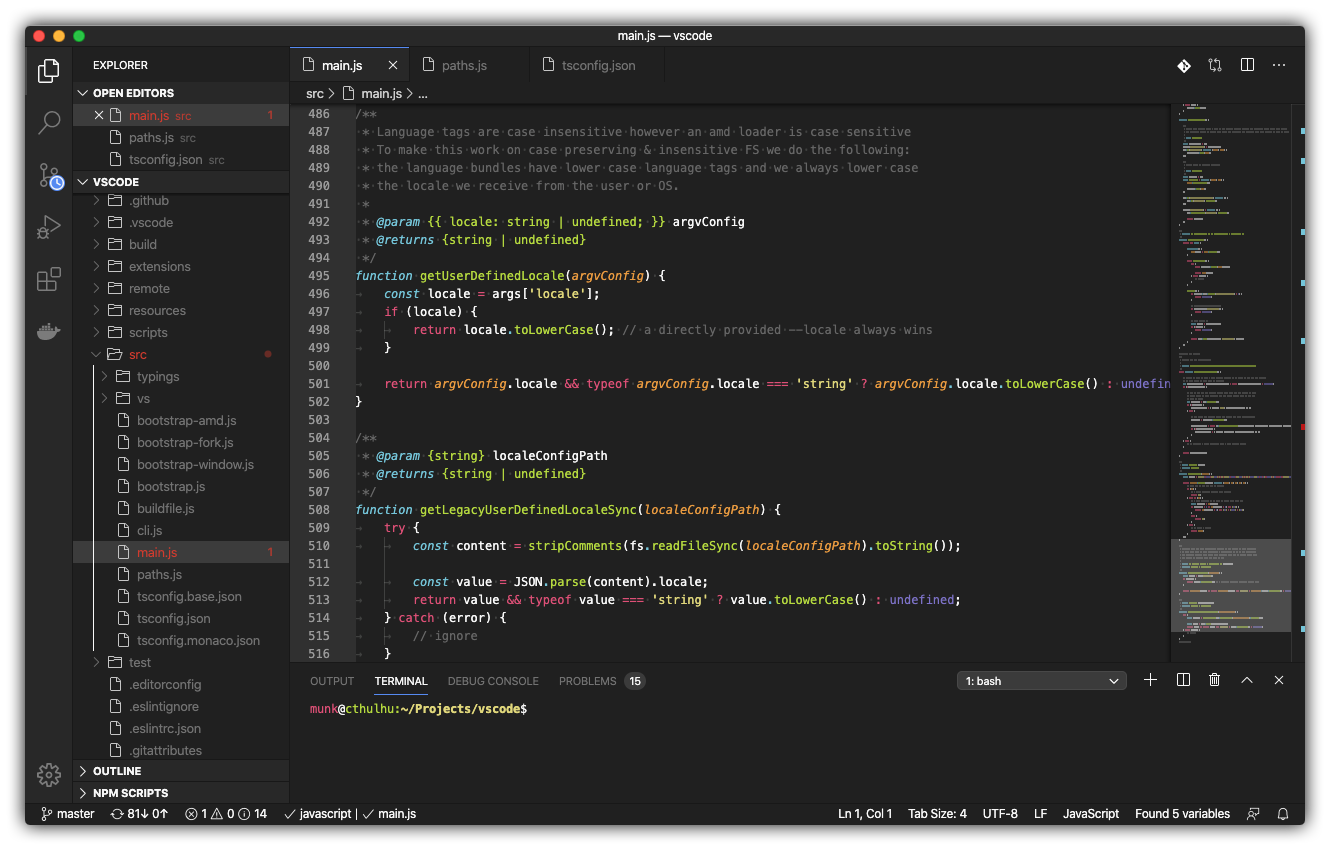Visual Studio Code & Monokai Faded
I've been converted.

I've been converted to using Visual Studio Code to do my development work. I know I've really jumped into something when I decide to customize it to my own liking. I ended up making a Monokai Faded theme for it that I've been working on little by little over the last week or so.
I'm a huge fan of the Atom, which is a powerful text editor built on the Electron framework. Visual Studio Code is built on Electron as well, which made me feel right at home when I jumped in and started using it. It offers quite a bit more on the IDE side of things. It has some really great Git integration, as well as a built in terminal, debug system, and tons of extensions that do just about anything anyone could want.
Anyway, I decided to put together a theme for it because I'm fairly particular about my development how I like things to look when I work. Having things be certain colors with attached meaning to those colors is important to me. I'm a very visual person, so it makes me work faster when I can associate colors with say a function or variable, or whether or not a file has been modified or contains an error.
I created a Monokai Faded them for Atom ages ago and I've been using it for quite a long time. It was impossible for me to fall in love with VSCode without having it look the way I want.
For those interested, you can find my theme on the Visual Studio Code Marketplace under Monokai Faded.