4 Easy Ways to Turn Your House into a Smart Home
Work smarter, not harder?
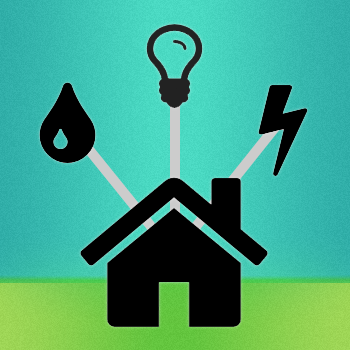
I've turned my house into a Smart Home, and it's awesome. It isn't very hard or expensive to do. You can make some very basic changes to your home to make it smart and the amount of convenience that comes from these changes, I think, is great.
There are more complicated things you can do to make your home smart, like building a home security and surveillance system, or integrating smart devices with a service like IFTTT or Stringify, but we are going to talk about the simple things that will give you the most bang for your buck in my opinion. I do have to say that integrating your smart devices with IFTTT or Stringify is when the real power of the Smart Home starts to come together. I will discuss why these services are awesome towards the end of the post.
1. Smart Thermostat
Getting a smart thermostat was the first Smart Home device that I purchased. I bought a Nest Learning Thermostat about 2 years ago and it was a great decision. They run between $200-$250 depending on what generation you get, but I would recommend getting the latest 3rd generation device. This is probably the most advanced smart thermostat on the market. It has also been out long enough to have a lot of the bugs and quirks worked out.
Why I Love the Nest
 Let me start by saying I love this thing. It was easy to install and came with all of the tools needed to get it running. The Nest can learn your schedule and your comfort level and automatically adjust its schedule. It will automatically set itself to Away if it detects that no one is home. It will run the furnace and cooler less and run the fan more to circulate air through your home so it can distribute the air more evenly. It can be set to heat or cool your home before you get home from work, so your home is the way you like it when you get there. It will let you know when you are green by keeping your temperature at an optimal and energy-efficient level.
Let me start by saying I love this thing. It was easy to install and came with all of the tools needed to get it running. The Nest can learn your schedule and your comfort level and automatically adjust its schedule. It will automatically set itself to Away if it detects that no one is home. It will run the furnace and cooler less and run the fan more to circulate air through your home so it can distribute the air more evenly. It can be set to heat or cool your home before you get home from work, so your home is the way you like it when you get there. It will let you know when you are green by keeping your temperature at an optimal and energy-efficient level.
One of my favorite things is if I wake up in the middle of the night, and it is too hot or too cool, I can just grab my phone off my nightstand and open up the app to make a quick adjustment without getting out of bed or turning on lights, etc. I can also adjust things remotely; let's say if the kids are being watched by a babysitter.
The Nest has a motion sensor on it, and that is how it detects when someone is home or away. Using a service like IFTTT, you can take advantage of this motion sensor. My Nest will notify me that someone is at home with its motion sensor by sending a notification through IFTTT to my phone.
There are other Smart Thermostats, but I don't think any of them compare to the Nest in terms of ease of use and list of features. It is a very solid device.
2. Smart Lights & Switches
 There are a lot of devices that fit into this category, but I think the easiest ones to use are Belkin WeMo Light Switches. These were my next foray into making my home smart. They run about $50 each. These are fairly easy to install and setup. A note of caution here with the install, you will need to turn the breaker in your house off for the part of your house that you will be installing this switch in. You will replace your current wall switch with the smart WeMo Switch. The manual was very easy to follow and will walk you through all of the steps to getting it installed properly.
There are a lot of devices that fit into this category, but I think the easiest ones to use are Belkin WeMo Light Switches. These were my next foray into making my home smart. They run about $50 each. These are fairly easy to install and setup. A note of caution here with the install, you will need to turn the breaker in your house off for the part of your house that you will be installing this switch in. You will replace your current wall switch with the smart WeMo Switch. The manual was very easy to follow and will walk you through all of the steps to getting it installed properly.
I have three WeMo Switches that manage my outside lights. I have one for the can lights that span the front of my house, another for the driveway lights, and another for the Christmas lights. In the WeMo App I have the lights set up to turn on automatically at sunset. This adjusts on it's own depending on the time of year. I have the can lights set to turn off at 11:00 pm and the driveway lights turn off at sunrise since I like having light on our vehicles at night.
Again, there are other Smart Switches, but the WeMo switches just work and are very solid. I have had no problems with them at all.
3. Smart Garage Door
 Here is where I deviate slightly from the typical Smart Garage Door Opener. I built my own using a WeMo Maker. It was very easy to set up and cheaper to do than buying an outright garage door opener replacement at the time. These cost about $80, The WeMo Maker is a remote switch for anything. Anything that has a button that you press to perform an action, the Maker can replace it or work in tandem with it and become a remote control button for that device. The WeMo Maker also allows you to connect a sensor to it, in the garage door case I connected a magnetic sensor that would tell me whether the garage door was open or closed.
Here is where I deviate slightly from the typical Smart Garage Door Opener. I built my own using a WeMo Maker. It was very easy to set up and cheaper to do than buying an outright garage door opener replacement at the time. These cost about $80, The WeMo Maker is a remote switch for anything. Anything that has a button that you press to perform an action, the Maker can replace it or work in tandem with it and become a remote control button for that device. The WeMo Maker also allows you to connect a sensor to it, in the garage door case I connected a magnetic sensor that would tell me whether the garage door was open or closed.
What is great about having a smart garage door is that I can open or close it from anywhere. If I need to let someone into our house I can tell them to text me when they get there and I can open the door with the WeMo app on my phone. I can get notifications every time the door is opened or closed during the day. I can also get notified if the door is left open after a certain time, so the door doesn't get left open all night. This has saved my buns a couple of times.
There are other options out there now for making your garage door smart without having to replace the whole mechanism. These options didn't exist when I put this together so I can't vouch for them, but I can say that I love my setup. Plus it integrates with my other WeMo switches inside the WeMo App, so all of my things can be controlled from one place. I like to keep things simple.
4. Smart Sprinklers
I have wanted to do Smart Sprinklers for a while now; I just haven't found the right product. All of the Smart Sprinkler systems that I've seen were $200+, and I just couldn't justify the price and then along comes the Orbit B-Hyve at $99. This is the product I have been looking for. Although my yard requires nine stations, so I will have to go with the twelve station model that is $119. It is a new product, but I have a high opinion of Orbit. I built my yard's sprinkler system on my own using their products, and I like them.
It does not currently have an API, which means it doesn't integrate with IFTTT, but I am sure it is coming. The reason this is important is that with IFTTT I could build a rule that would turn the sprinklers off if it was going to rain.
IFTTT and Stringify
IFTTT (If This Then That) and Stringify are apps that will let you combine different smart devices to perform certain actions at certain times or if certain criteria are met. As I mentioned before with my driveway lights, IFTTT looks at what time sunset is and turns my driveway lights on. You can achieve this same thing with the WeMo app itself, but I like that there is more customization with IFTTT.
One thing that I have set up in IFTTT is that if my Nest senses the temperature in my great room is too high, it will attempt to run the fan to cool things off. The reason I set this up is that in the winter my wife likes to turn on the gas fireplace, which makes the great room warm (the room where the Nest is located), but leaves the rest of the house cold. This helps distribute the heat from the gas fireplace into the rest of the house.
IFTTT isn't just for smart things or making your home smart. It connects to all kinds of apps like Facebook, Instagram, Google Drive; there are thousands of apps and services connected to IFTTT that you can take advantage of. I highly recommend checking it out.
My Smart Home Wants
Security Camera System
I have some wants that I'd like to add to my Smart Home in the not too distant future. I have a security system that I built using Foscam FI9810W IP Cameras and iSpy. The system works great, but I would like to increase the video quality and make it easier for my wife to use. I am looking at upgrading using Ubiquiti's UniFi IP Cameras. It has a nice video storage device and a nice App for easy management and remote access.
Smart Vents
Smart vents are something I want in my home as soon as possible. I have been keeping an eye on the Keen Home Smart Vent. These things are amazing. What they are is a smart replacement for each vent in your home. A temperature can be set for the room in the house where the vent is located. The vent will open and close itself to regulate the temperature of the room as well as talk to the thermostat to tell it to switch on or off when the temperature is met. This turns each room in your home into its own regulated temperature zone. This has been something that was very difficult and expensive to do in the past. The Keen Home Smart Vent looks like it still has some bugs to get out of its system, and it doesn't look like it can talk to a Nest yet. As soon as it starts looking better, I think I'll give it a try.
Conclusion
Making your house a Smart Home doesn't have to be hard or expensive. It can be, but you don't have to go crazy to get it started.
